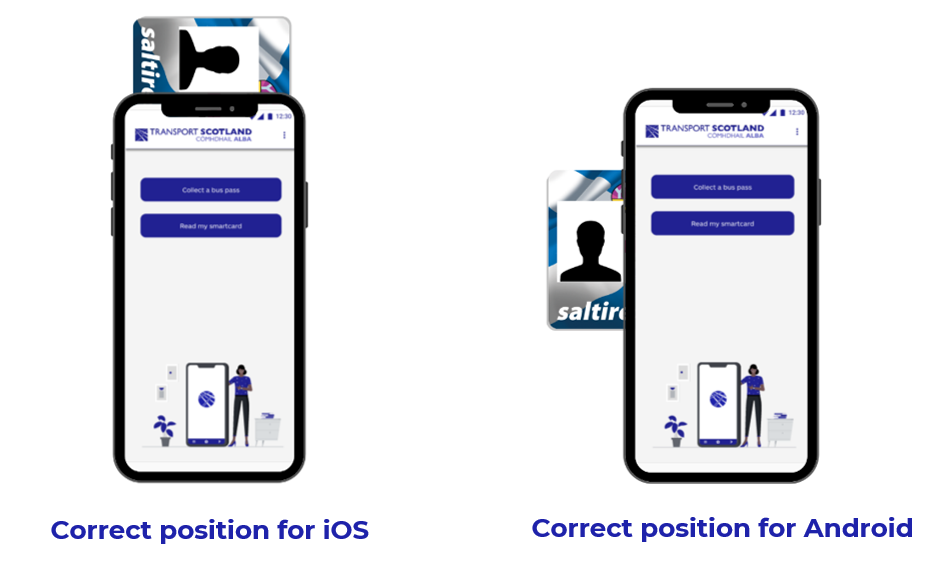How to use the app to collect your digital ferry vouchers
The way you receive and use your concessionary ferry vouchers is changing.
You’ll no longer receive paper vouchers in the post every year. Instead, these will be available to download digitally onto your saltire card. You may also know this as your National entitlement card, your bus pass or young Scot card.
With the transport Scot pass collect app, downloading your ferry vouchers couldn’t be easier. To get started, you’ll need to have your card handy and have the transport Scot pass collect app downloaded onto your phone.
The app is available in the App Store and in the Google Play Store.
You don’t need to log in or provide any personal details to use the app and, once it’s disconnected from a card, the details are forgotten. That means you can use it to download your vouchers with someone else’s phone or you can help someone else to download their vouchers with your phone.
So let’s get started:
- Open the app – if you see a message saying your phone’s NFC isn’t enabled you can switch this on in your settings. If you’re using it for the first time you’ll see some information about the app. You can select skip or swipe through to read more.
- You’ll now see the home screen – select “collect ferry vouchers”. The app will ask if you have your card to hand. When you’re ready, select “yes”.
- The next couple of screens will now show some instructions and helpful tips on how you should place your card to your phone. Your card needs to be held to the back of your phone. It may be easy for you to place your card on a table and put your phone on top.
- Select “next” then, when you’ve read all the tips and you’re ready to go, select “start”
- Place your card on a flat surface and rest your phone on top or slightly above your card. You may need to place this near the middle or top part of your phone depending on the type of phone that you have. If you’re having any trouble you can select “cancel” to start again
- Make sure you hold still whilst the app fully reads your card.
- And now, you’re all done! The app has successfully read and downloaded your vouchers to your card. This means your vouchers are now ready to use. If you select “see what’s on my card” you’ll be able to see that your ferry vouchers are now stored on your card.
- You can also check how many vouchers you have remaining, how many you’ve used, the date they were last used, and the dates they have valid to.
- Select “return to home screen”. This will refresh the app and forget your card details ready for another use.
- You can check how many vouches you have left to use at any time with the app. Open the app and, on the home screen, select “what’s on my card”. Follow the instructions on screen to read your card. This is the same as when you downloaded your vouchers. You can now see all the details of your ferry vouchers.
- Remember, the app doesn’t store any of you or your card’s details, so you can check your card on someone else’s phone if they have the app downloaded, or help someone else check their card on yours.
Download the transport Scot pass collect app today.